Dear Academically-Inclined HumanKind,
I have meant to correspond more regularly, but this past spring semester entailed a time-consuming yet rewarding milestone for my current graduate student career: I am finally a PhD candidate, AKA ABD (all but dissertation), in the University of Kentucky Department of Anthropology. As follow-up to this process, I promised some folks that I would share some of the tools and strategies that I found useful along my long and windy way. None of this is intended as an exhaustive list of resources or a comprehensive how-to tutorial, but nonetheless it may serve as an occasional guidepost or light for someone else's path.
 |
| Departmental T-shirt by Karen, Katie, & Lydia |
My first and best advice is to begin thinking immediately about how you want to organize, store, and manage what will eventually become the bibliographic library for your qualifying exams (or comprehensive exams in other departments or universities). Quals (or comps) are inherently difficult by design, so even a perfect organizational system will not study for, complete, or successfully defend your exams. However, the sooner you start and the more integrated your management system, the less stress you'll have about whether you have everything you need and how to find it when it really counts. Developing a system early on will also serve you well throughout coursework, developing research and funding proposals, and presenting your work.
While this post focuses primarily on some of the pragmatic tools and tricks that I use rather than the actual quals processes, there are some helpful resources on those issues. For example, I found collections of personal insights and resources by other grad students, like the Thesis Monkey blog with "Tools to help you write your thesis, help with procrastination and ...monkeys!" I also read several helpful articles on the topic on the Inside Higher Ed Gradhacker blog, such as 5 Strategies for Organizing Notes for Comprehensive Exams, Surviving Studying for Comprehensive Exams, Deconstructing the Written Comprehensive Exam, Surviving the Oral Comprehensive, and Surviving and Thriving During Quals.
As you can see, "survival" is the primary metaphor/reality here: take it seriously while trying not to take yourself too seriously! Therefore, for
much-needed comedic relief, I highly recommend subscribing to the series of Piled Higher and Deeper (PhD) Comics. They are slightly more geared toward the "hard sciences" and laboratory research and settings, but they are absolutely relevant and applicable to the social sciences and the comedy/tragedy of grad school and academia in general.
| Source: http://www.phdcomics.com/comics/archive.php?comicid=31 (1/21/1998) |
As I read through other people's experience and advice, I realized that I already practice many of the suggested preparatory strategies, which was encouraging as I quickly shifted to full-time reading and writing for my qualifying exams after I defended my dissertation proposal. However, now that I'm on the other end of this process, I'm not sure that there really is such a thing as being (or feeling) fully prepared for the exam process. That said, I have always enjoyed activating what I think of as "library mind," which is a quite natural and comfortable state of being for me, and it definitely proved valuable as I created and organized my bibliographies and prepared for my written essay questions and oral defense.
Library mind includes a lifelong love of books, libraries, and documentation. So I have spent a lot of time in archives as a researcher and even as an employee. Library mind also includes tackling some of the seemingly mundane organizational and administrative tasks of creating and maintaining systems of informational structure and retrieval. Obviously, these are all very nerdy interests and endeavors, and grad school is a pretty nerdy place, but not all nerds actually enjoy this aspect of the process. Therefore, I hope that some of the resources I've collected and my experience are helpful to others. For example, Gradhacker has a good general introduction to archival thinking and digital archival methods, which is one interesting way to think about organizing as an ongoing process. I use a combination of computer folders and sub-folders, EndNote, online cloud drives, and external flash drives to organize and back-up my enormous archive of documents. We also have larger household external drives for additional back-up of older documents and large files we don't need access to often.
By the by (as my dear friend M is wont to say), backing up all of your grad school-related documents is an essential part of library mind that will preserve and protect your hard work and your peace of mind. Do not... I repeat... DO NOT reproduce my cautionary tale of simultaneous flash drive and laptop crashes and losing about three months' worth of reading notes, EndNote citations, and document downloads. Even with an active library mind and a pretty good back-up plan, my limited internet access at the time prevented regular synching of documents on my laptop and Dropbox. Thus, I continue to suffer these losses to this very day and can only emphasize the importance of double and triple back-ups of everything. Besides, grad school in general and qualifying exams in particular are already hard enough as it is...
Regardless of your discipline, department, particular exam process, or previous experience, begin preparing for exams during year one by choosing and using a comprehensive bibliographic citation management system. There are many options, and many other techy people have tested and compared their relative features, advantages, and disadvantages. I happen to use EndNote, which I will discuss in greater detail, but I am by no means arguing that it is the best one for everyone. One of my cohort members is a Mac user and uses Mendeley, which is a free citation management system. The main point is to choose one early on and stick with it to avoid the hassle and distraction of tinkering with new toys when it becomes crunch time.
I use EndNote because I had previous professional experience using it for a very large document, plus all UK students have free access to EndNote (among many other useful applications) with their LinkBlue ID and password: https://download.uky.edu/(installation instructions are available on the UK Analytics & Technology help page). Different UK departments and student organizations sometimes offer EndNote training workshops as well. When you open the program for the
first time, it may tell you that a newer version is available, so I would recommend updating to the newest version first. You can also create an online EndNote account to back-up, sync, and have cloud access to library databases. The main drawback of the web version is that it only backs up Groups and not Group Sets, which I will discuss more later.
I created my anthropology bibliographic Endnote database when I began my first semester at UK in Fall 2011. I began by entering some of the assigned readings and my paper/project citations from my courses throughout the fall and spring semester of my first year. In addition to the citation information for each source, I was able to include any reading notes or summaries that I wrote for class or research projects. I created a Group for each course and then organized these into Group Sets by semester, and then I created additional topical Groups as I collected additional sources through personal reading and recommendations from my doctoral advisor and committee. Endnote helped me draft a preliminary reading list at the end of my first year, and I continued using it to build and refine what would eventually become the bibliographies for my qualifying exams.
In order to use EndNote effectively and efficiently, I figured out how to make it do what I wanted and needed it to do. One of the basic bibliography-building functions is the ability to export your entire Library, Groups, or Group Sets as a text document by clicking on the "File" menu and then "Export...".
The Export dialog window will give several file format options for saving the file, including .txt, .rtf, .html, and .xml.
While there is no option to save directly to a Word file within EndNote (that I'm aware of anyway), I usually save as a rich text document to maintain formatting and then use Word to open it and save it as a .doc or .docx file.
That said, EndNote and Microsoft Word otherwise integrate well with the "cite while you write" or CWYW feature.
I used to be familiar with the "cite while you write" or CWYW feature in earlier versions, but I just recently starting to play with it again. EndNote simultaneously builds a bibliography by adding each new citation to the end of the document. You can create a separate section for it by inserting a page and header before the first citation. You may need to edit the formatting manually in Word. Below is a sample CWYW citation with two works where EndNote inserts the authors' last names and publication years inside parentheses (I added the punctuation at the end).
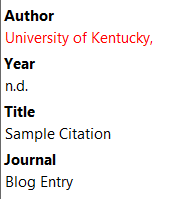 I learned a couple of tricks to make in-text citations in the document appear how I want them to. For example, when the author's name is an institution or organization, EndNote will automatically treat it as would a person's first and last name (i.e., "University of Kentucky" would become "Kentucky, University of" in the bibliographic reference, and "Kentucky" would be included as the author's last name for the in-text citation). All you have to do is insert a comma after the name in the author field of the EndNote reference so that the full organizational name appears in CWYW citations.
I learned a couple of tricks to make in-text citations in the document appear how I want them to. For example, when the author's name is an institution or organization, EndNote will automatically treat it as would a person's first and last name (i.e., "University of Kentucky" would become "Kentucky, University of" in the bibliographic reference, and "Kentucky" would be included as the author's last name for the in-text citation). All you have to do is insert a comma after the name in the author field of the EndNote reference so that the full organizational name appears in CWYW citations.Because the default in-text citation format is author's last name and year, it took me a while to figure out how to include page numbers or parenthetical expressions such as e.g., cf., etc. So another valuable CWYW trick is the option to add a prefix, suffix, and/or page number to individual citations from the manage citations view.
A word of caution about using the CWYW add-in for managing citations in a Word document: be careful if you are copying and pasting text with CWYW citations from multiple documents. EndNote may generate an additional list of references in the bibliography at the end of the document, which means some duplicate references and some references in one list and not the other. To fix this, simply select and delete all of the end references and then click on "Update Citations and Bibliography." EndNote will integrate existing and pasted sources and insert a refreshed alphabetical references at the end.
Another useful organizational feature of EndNote is the ability to attach actual source documents to references. I have a master file of all my electronic articles, book chapters, and some books, and I have tried to make sure that every document I've collected is attached to an EndNote reference. However, I learned a frustrating but valuable lesson about clicking on that inviting paperclip icon.
EndNote's default setting is to create a new copy of the document in a new folder, which means that every document is duplicated in a data folder wherever you've saved your library! Unfortunately, I had created and attached a lot of additional PDFs before I figured out the fix: after clicking the paperclip to attach a document, you need to UN-check the default box for creating a new copy of the file.
EndNote's default setting is to create a new copy of the document in a new folder, which means that every document is duplicated in a data folder wherever you've saved your library! Unfortunately, I had created and attached a lot of additional PDFs before I figured out the fix: after clicking the paperclip to attach a document, you need to UN-check the default box for creating a new copy of the file.
If you've already created duplicate files, you'll need to manually remove them from the data folder even if you've unattached the copied file from the EndNote citation.
Having a well-organized EndNote library and electronic archive of sources was an important part of preparing for my qualifying exams. For the written exams, I also organized my physical library of books and articles that I needed to access. For example, I already had my course textbooks and assigned readings organized in one place, so I just pulled the books that were on my bibliographies forward to the edge of the shelf and pushed the ones I didn't need back a couple of inches.
Having a well-organized EndNote library and electronic archive of sources was an important part of preparing for my qualifying exams. For the written exams, I also organized my physical library of books and articles that I needed to access. For example, I already had my course textbooks and assigned readings organized in one place, so I just pulled the books that were on my bibliographies forward to the edge of the shelf and pushed the ones I didn't need back a couple of inches.
I also pulled the course folders with articles I needed and put them in a single open file box with the relevant articles turned horizontally instead of vertically. I organized additional articles I had read and printed by general topic with post-it flags. For the rest of the books I had purchased or checked out from the library, I created a new shelf organized by the topical focus for each of the four exam days.
While all of this preparation was necessary and important, I must in all honesty say that nothing could quite prepare me for the actual process of writing and defending my qualifying exams. Writing continuously from 8:00 a.m. until 5:00 p.m. for a week (well, four days with one day off in the middle), was one of the most difficult things I've ever done. It was not only intellectually difficult and psychologically challenging, but it was physically grueling as well. I initially tried to sit and work in different positions and locations, but the time constraint prevented me from even taking sufficient stretching breaks while I sat mostly sat glued to my desk and laptop.
All of this is to say that qualifying exams are an inherently uncomfortable process, regardless of preparation or ultimate success. Knowing this and that other grad students have run the gauntlet and (usually) survived does offer some comfort, but it's mostly symbolic and retrospective. Again, my best advice is to start early and keep on keepin' on...
To end on an upbeat note, I hope to make more regular and less dense posts about other topics and resources that may serve others well. I have continued to update the AnthroDashboard, and I plan on creating a knowledge portal with links to all of the scholarly e-resources that I access regularly. Meanwhile, activate that library mind, y'all!
Be Kind, Be Kin,
*AnthroBone
Be Kind, Be Kin,
*AnthroBone













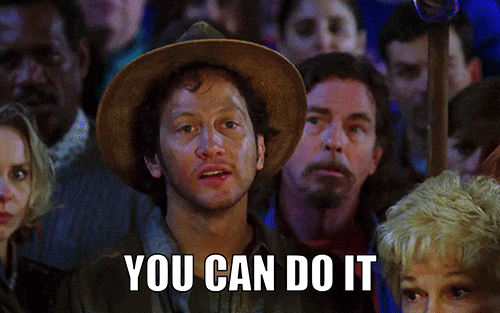
Hi, thanks for sharing those tips. One thing I am not sure to understand though, is the apparent problem you discovered with EndNote saving the attached article to its database. I thought it was a great idea to have EndNote saving articles in its database, thus making those documents available even via the Web interface of EndNote should I need to access them while away from my computer. Further, the thought of having a copy of all the papers I collected in EndNote's cloud felt reassuring.
ReplyDeleteWould you be kind enough and elaborate on the drawbacks that you identified?
Thanks for your question. I began using the PDF feature after I had collected quite a large library of PDF articles that I already had named, organized, and backed-up in a self-defined folder system in my Google Drive. The problem was that in order to save articles through the cloud back-up, EndNote created duplicate copies on my laptop with it's own randomized naming system, making it impossible to visually search the PDF files in the EndNote PDF folder on my computer. I create and collect numerous large data files for my research, so the idea of having two complete, separate libraries of the same materials seemed too inefficient and annoying to deal with when the system I was using worked... And then it didn't. :( I still haven't backed-up all the PDF attachments and have considered trying the EndNote cloud feature again; however, in my opinion, the web version of EndNote isn't robust enough to use how I have my Group Sets and Groups set up on my desktop version. So it would serve ONLY as an additional cloud back-up rather than an actual online version of my complete library. At this point in my academic career, I just need to manage my materials the way I have them instead of create a new system. I hope that makes sense.
Delete