Dear Anthro & Other Academic Appsters,
In my first App Report,* I expounded on the wonder of OneNote as a useful all-around and academic notebook app for research and writing. Because of my extended enthusiasm about OneNote and related "powertoys" (and the resulting length of that post), I promised to follow up with additional resources that I have gradually gathered, including some useful apps that I use regularly or am starting to explore. I have previously discussed some of these briefly in my AnthroDashboard of general resources, and I also shared some lessons learned with a previous version of EndNote. I have posted questions and exploratory comments about some of these in other social media venues without much response, so I thought I would share them to invite a wider discussion about academically useful apps. This is a fairly long and detailed list, so I've also included links below to skip ahead to particular sections.
Mobile Apps In my first App Report,* I expounded on the wonder of OneNote as a useful all-around and academic notebook app for research and writing. Because of my extended enthusiasm about OneNote and related "powertoys" (and the resulting length of that post), I promised to follow up with additional resources that I have gradually gathered, including some useful apps that I use regularly or am starting to explore. I have previously discussed some of these briefly in my AnthroDashboard of general resources, and I also shared some lessons learned with a previous version of EndNote. I have posted questions and exploratory comments about some of these in other social media venues without much response, so I thought I would share them to invite a wider discussion about academically useful apps. This is a fairly long and detailed list, so I've also included links below to skip ahead to particular sections.
General Apps | Mobile Apps | Windows 10 Apps | EndNote Update
General Apps
I've come across quite a few collections of apps for academics that have introduced me to some useful concepts and tools. For example, the UK libraries website includes a "tools and apps" page of resources for publishing, research, and scholarly communication. This is how I learned about Browzine (see below) and a "Data Management Planning Tool” that includes sample plans and templates for specific funding agencies the require them. MIT has an “Apps for Academics” page of resources, and Guilford College has a list of "Digital Pedagogy and Scholarship," though the latter is a little dated with some now-defunct apps. The GradHacker blog includes several posts summarizing apps for productivity (and its counterpart anti-distraction strategies), reference managers, and cataloguing your home library. Some of these are also a little dated but still include useful tips and apps that are still around. There is a decade-old post on “Fieldnotes 2.0” on Savage Minds that is a helpful way of thinking about the development and application of digital for fieldwork, and it lists several valuable apps that are still around, some of which are specific to qualitative research.
Following are some apps related to accessing scholarly journals and other information sources as well as productivity tools for managing time, projects, and tasks.
Browzine: I have tinkered with both the mobile (iOS) and desktop web versions of this UK libraries app. It provides access to UK e-journals and looks useful so far, but I haven't compared it to trying to access them on the UK libraries webpage on a mobile browser. I played with it a little recently and found a lot of great journals, but not all of the ones we have access to through UK are available in this platform. So far, I prefer the mobile app interface, which is both more visually appealing and more user-friendly. The desktop web version is annoying because you have to log in twice if you go your Browzine account first and are then prompted to log into your UK LinkBlue account. I accidentally figured out how to bypass this double login by going directly to the LinkBlue login page for Browzine instead of the app website. You still have to log in each time you restart your computer, whereas, you can just stay logged into the mobile app. The UK libraries website includes a comprehensive "Browzine Research Guide" that includes detailed instructions and support for using the program.
 Feedly: I’m curious about this feed aggregator in general, whether or not I would install it as a mobile app. I like the idea of a single interface for compiling and browsing custom content, but I don’t necessarily want to connect my social network accounts to it. Mainly I’d like a way to see the news and blog content in a one-stop shop. I have not yet used Feedly, but I’ve played with Feed Informer, which has some nice functionality, but there’s not an iOS version (or at least not an official one). I used Feed Informer to create the "NewsFeed" page on this blog, and it's a handy way to review several news, blog, and academic sources that I like to keep up with, if I could actually remember to look at it regularly. So if anyone has used Feedly and has strong opinions about it, please let me know what you think.
Feedly: I’m curious about this feed aggregator in general, whether or not I would install it as a mobile app. I like the idea of a single interface for compiling and browsing custom content, but I don’t necessarily want to connect my social network accounts to it. Mainly I’d like a way to see the news and blog content in a one-stop shop. I have not yet used Feedly, but I’ve played with Feed Informer, which has some nice functionality, but there’s not an iOS version (or at least not an official one). I used Feed Informer to create the "NewsFeed" page on this blog, and it's a handy way to review several news, blog, and academic sources that I like to keep up with, if I could actually remember to look at it regularly. So if anyone has used Feedly and has strong opinions about it, please let me know what you think.
 Pomodoro: This time management system goal-setting and time-logging can be adapted for different projects and work styles. There are a large number of Pomodoro (or related) work timer apps, but I would like to find one that is 1) free, 2) can export usage data for self-reporting, and 3) also has a desktop (Windows 10) version. I have played with the Pomodone app, which integrates with Wunderlist and other project management apps, and I like what I've seen so far on the Windows and web versions. Currently, there is not an iOS mobile version, but you can subscribe to the "waiting list" for if/when there is a future release. I know that’s a lot to ask, but I would prefer a single system for keeping track of work time. I have a hodge-podge system that works fine for this, which I can share with others, but I’d love to learn about other resources/approaches.
Pomodoro: This time management system goal-setting and time-logging can be adapted for different projects and work styles. There are a large number of Pomodoro (or related) work timer apps, but I would like to find one that is 1) free, 2) can export usage data for self-reporting, and 3) also has a desktop (Windows 10) version. I have played with the Pomodone app, which integrates with Wunderlist and other project management apps, and I like what I've seen so far on the Windows and web versions. Currently, there is not an iOS mobile version, but you can subscribe to the "waiting list" for if/when there is a future release. I know that’s a lot to ask, but I would prefer a single system for keeping track of work time. I have a hodge-podge system that works fine for this, which I can share with others, but I’d love to learn about other resources/approaches.
 Wunderlist: I've used the web-based, Windows 10, and iOS versions over the past month or so and like the potential so far. I wish it were more compatible with Microsoft Outlook and OneNote, and the app versions have some limitations that the web version doesn't. I'm curious about others' experiences with this and other project management apps like Trello and Todoist.
Wunderlist: I've used the web-based, Windows 10, and iOS versions over the past month or so and like the potential so far. I wish it were more compatible with Microsoft Outlook and OneNote, and the app versions have some limitations that the web version doesn't. I'm curious about others' experiences with this and other project management apps like Trello and Todoist.
Following are some apps related to accessing scholarly journals and other information sources as well as productivity tools for managing time, projects, and tasks.
Browzine: I have tinkered with both the mobile (iOS) and desktop web versions of this UK libraries app. It provides access to UK e-journals and looks useful so far, but I haven't compared it to trying to access them on the UK libraries webpage on a mobile browser. I played with it a little recently and found a lot of great journals, but not all of the ones we have access to through UK are available in this platform. So far, I prefer the mobile app interface, which is both more visually appealing and more user-friendly. The desktop web version is annoying because you have to log in twice if you go your Browzine account first and are then prompted to log into your UK LinkBlue account. I accidentally figured out how to bypass this double login by going directly to the LinkBlue login page for Browzine instead of the app website. You still have to log in each time you restart your computer, whereas, you can just stay logged into the mobile app. The UK libraries website includes a comprehensive "Browzine Research Guide" that includes detailed instructions and support for using the program.
 Pomodoro: This time management system goal-setting and time-logging can be adapted for different projects and work styles. There are a large number of Pomodoro (or related) work timer apps, but I would like to find one that is 1) free, 2) can export usage data for self-reporting, and 3) also has a desktop (Windows 10) version. I have played with the Pomodone app, which integrates with Wunderlist and other project management apps, and I like what I've seen so far on the Windows and web versions. Currently, there is not an iOS mobile version, but you can subscribe to the "waiting list" for if/when there is a future release. I know that’s a lot to ask, but I would prefer a single system for keeping track of work time. I have a hodge-podge system that works fine for this, which I can share with others, but I’d love to learn about other resources/approaches.
Pomodoro: This time management system goal-setting and time-logging can be adapted for different projects and work styles. There are a large number of Pomodoro (or related) work timer apps, but I would like to find one that is 1) free, 2) can export usage data for self-reporting, and 3) also has a desktop (Windows 10) version. I have played with the Pomodone app, which integrates with Wunderlist and other project management apps, and I like what I've seen so far on the Windows and web versions. Currently, there is not an iOS mobile version, but you can subscribe to the "waiting list" for if/when there is a future release. I know that’s a lot to ask, but I would prefer a single system for keeping track of work time. I have a hodge-podge system that works fine for this, which I can share with others, but I’d love to learn about other resources/approaches.  Wunderlist: I've used the web-based, Windows 10, and iOS versions over the past month or so and like the potential so far. I wish it were more compatible with Microsoft Outlook and OneNote, and the app versions have some limitations that the web version doesn't. I'm curious about others' experiences with this and other project management apps like Trello and Todoist.
Wunderlist: I've used the web-based, Windows 10, and iOS versions over the past month or so and like the potential so far. I wish it were more compatible with Microsoft Outlook and OneNote, and the app versions have some limitations that the web version doesn't. I'm curious about others' experiences with this and other project management apps like Trello and Todoist.About four months ago, I got a new-to-me iPhone SE and have been researching and selectively installing some useful apps. In general, it has way more features and potential apps than I need or actually want to have cluttering my device or my mind. I also don’t want to download a lot of superfluous distractions (like games or too many social networking apps), functions that can already be accomplish with installed apps, too much that requires online access to work, or that requires logging into an account. I would love some feedback about whether some of the ones I’m exploring have been useful for anyone else as well as any additional recommendations, especially related to academic research, fieldwork, and productivity.
Google Hangouts/Voice: Both of these communication apps have been indispensable for keeping up with family while conducting fieldwork in the US and abroad. I have mostly used both of these programs as online apps, and they both have some overlapping and distinctive features that I wish were better integrated into a single service. When I was in South America, I mostly had regular internet access and was able to use the Voice account associated with my Gmail account to make "international" phone calls with my laptop. Other great benefits include the ability to custom choose a phone number for your account (with a valid mobile number), to receive voicemail messages, and to send and receive text messages. You can also enable transcription of voicemail, which is reliable enough that I sometimes use it to make voice notes to myself for fieldwork and follow-up tasks. I've never had any luck with the dialer on the actual Voice account page and have used the classic dialer from my Gmail when calling from my laptop instead. Now that I have a new laptop with a webcam, I've been using the video call/chat feature of Google Hangouts more often. I also have a Skype account that I have used for formal meetings, but Hangouts is more convenient and user-friendly since so many already have Gmail accounts. I installed both on my iPhone and really like the ability to make calls from Hangouts when there is wireless but no cell service. The Voice app is also handy for accessing the voicemail and text features for my Google number.
 SuperBetter: A few years ago, I was fortuitous enough to watch an interactive TED talk by game designer Jane McGonigal about SuperBetter, a game that she invented when she was struggling to recover from a severe concussion. The basic structure is to create a Secret Identity; identify an Epic Win you want to achieve (or challenge you want to overcome); and then to complete various Quests, collect Power-Ups, and battle Bad Guys. Ysou can also invite Allies to support you or become a Hero for someone else. All of these activities award points in different areas of resilience (physical, mental, emotional, and social) for which McGonigal creatively cites and integrates supporting findings from scientific studies. I have used SuperBetter pretty consistently since 2014 as a motivational and documentation tool for dealing with both self-care issues and grad school goals. I've custom-created several Quests, Power-Ups, and Bad Guys specific to my academic work and as well as some for physical and mental well-being. I highly recommend watching the video (preferably with potential allies) before creating an account for this inspiring and useful tool. I have mostly used the web version until recently when I downloaded the iPhone version. The app needs some improvements, and the phone app is not as robust as the web version, but it's been a solid ally for me for several years.
SuperBetter: A few years ago, I was fortuitous enough to watch an interactive TED talk by game designer Jane McGonigal about SuperBetter, a game that she invented when she was struggling to recover from a severe concussion. The basic structure is to create a Secret Identity; identify an Epic Win you want to achieve (or challenge you want to overcome); and then to complete various Quests, collect Power-Ups, and battle Bad Guys. Ysou can also invite Allies to support you or become a Hero for someone else. All of these activities award points in different areas of resilience (physical, mental, emotional, and social) for which McGonigal creatively cites and integrates supporting findings from scientific studies. I have used SuperBetter pretty consistently since 2014 as a motivational and documentation tool for dealing with both self-care issues and grad school goals. I've custom-created several Quests, Power-Ups, and Bad Guys specific to my academic work and as well as some for physical and mental well-being. I highly recommend watching the video (preferably with potential allies) before creating an account for this inspiring and useful tool. I have mostly used the web version until recently when I downloaded the iPhone version. The app needs some improvements, and the phone app is not as robust as the web version, but it's been a solid ally for me for several years.FireFox Focus: This is a special private version of the Firefox browser that makes it easy to block various trackers and to erase browsing history. I installed this as a safeguard against someone getting into my phone, and I like it's simple functions and settings. Unfortunately, Apple does not allow changing the default apps for browsing, mail, calendar, etc.; however, you can turn Safari integration on or off.
Microsoft Office Apps: I am a long-time (20+ years) user of Microsoft Office desktop programs such as Outlook, Word, Excel, and PowerPoint. So this seemed like another obvious set of mobile apps to install. However, I've been frustrated by some of the limitations I've encountered, especially the default program limitations on the iPhone. This means that you can install Outlook, but not set it as the default mail, calendar, or contacts program. I've installed and uninstalled it several times thinking that I could make it work but then quickly remember other reasons why I don't like the mobile version. For example, neither the mail or calendar views are customizable, which means that Outlook displays about four email messages (with automated preview that can't be turned off) compared to about eight messages on the Apple Mail app. Similarly the Outlook calendar doesn't include a full-month view, and individual upcoming appointments take up more than half the screen. Also, there is no direct way to sync a mobile and desktop versions of Outlook directly through USB but only through an online Microsoft Exchange account. (UK offers this option for campus email, but I didn't choose it when I first set mine up.) All that said, I make do with the default Apple programs and sync them with my desktop Outlook through iTunes, which is less than ideal but currently the best option. Otherwise, I downloaded the mobile versions of Word, Excel, and PowerPoint for basic document access, though they also have some limitations. For example, you only have read-only access to documents unless you log into a Microsoft account. UK students have these automatically (aside from the mail server), but again, I choose to use a different platform for most of my online communication and archiving to the cloud. So I reluctantly signed in for full functionality that apparently is unavailable for non-Microsoft-account-holders who install the "free" Office apps. Other than my adoration and admiration of OneNote in its various incarnations, I've been largely disappointed with the Microsoft Office apps for iOS.
Screenshot comparison of Browzine bookshelf
and Wiley Anthropology Spotlight favorites.
and Wiley Anthropology Spotlight favorites.
 Visual Production: The irony here is that I am a visual anthropologist and media artist researching how young people in Appalachia use media production, and yet I have no good leads or recommendations for mobile apps in this area. I’ve seen a few photo/video editor and collage apps that look interesting, but again, I don’t want something that’s just fun to play with or is too complex to use. In terms of desktop video editing software, I'm most familiar and proficient with Adobe Premiere, and there is a mobile app called, "Adobe Premiere Clip," but I haven't tried it. If anyone has some favorite apps in these visual production genres, I would love some help narrowing down a few good examples that provide the basics from the too numerous options.
Visual Production: The irony here is that I am a visual anthropologist and media artist researching how young people in Appalachia use media production, and yet I have no good leads or recommendations for mobile apps in this area. I’ve seen a few photo/video editor and collage apps that look interesting, but again, I don’t want something that’s just fun to play with or is too complex to use. In terms of desktop video editing software, I'm most familiar and proficient with Adobe Premiere, and there is a mobile app called, "Adobe Premiere Clip," but I haven't tried it. If anyone has some favorite apps in these visual production genres, I would love some help narrowing down a few good examples that provide the basics from the too numerous options. InstaNote: This meeting documentation and referencing app is available on Windows 10 and Android, but not yet iOS. It looks both enticing and troubling in its capacity to retroactively retrieve recorded audio. It's supposed to be compatible with OneNote and other Microsoft programs, but it's interface is a little clunky. I haven't played with it but would love feedback from anyone who has tried it and/or found it useful.
InstaNote: This meeting documentation and referencing app is available on Windows 10 and Android, but not yet iOS. It looks both enticing and troubling in its capacity to retroactively retrieve recorded audio. It's supposed to be compatible with OneNote and other Microsoft programs, but it's interface is a little clunky. I haven't played with it but would love feedback from anyone who has tried it and/or found it useful.EndNote Update
I promised a follow-up on my previous post about EndNote, and I'm both sorry to say I've already encountered some new challenges and glad to report some work-arounds. First of all, I was disappointed to learn that there is an EndNote app for iPad but not currently for iPhone. However, the EndNote online account does include a mobile version of their web page where you can login with your email and EndNote Web password on your phone. There is no option to remain logged in, so you have to enter your account information again if you close and later reopen your browser. The EndNote mobile webpage is basically a more visually condensed version of the online account, which is already less robust than the desktop program, but it's better than nothing and is best viewed in landscape format.
 |
| iPhone SE screenshot of EndNote mobile web page |
 |
| iPhone SE screenshot of Browzine EndNote option |
The Browzine app includes an option for saving articles and citations directly to an EndNote Web account without having to log in again after the first time you enter your account information.
I also have some lessons learned from using EndNote X8, the new desktop version of the program that is now available via UK Download site. The really bad news is that my master .enl library file somehow got corrupted shortly after I upgraded from X7 to X8.
I learned from their tech support that using EndNote directly from Google Drive is not recommended because of the way it updates files. However, this was never a problem since I installed and began using EndNote when I started grad school in 2011. I only use Google Drive as a another back-up archive for my libraries, including all of the other libraries that still open for me, and I have always opened and accessed the library locally from my hard-drive instead of the online version.
The partly good news is that because I had already synched my complete library of more than 1000 references to my online account, I was able to recover and download a complete backup library to replace the corrupt one that I lost. The recovery also maintained my Group Sets even though this feature is not available on the web version. However, I still lost all of the "absolute links" to the PDF files I had attached to most of my citations because I chose to link to an existing folder of documents instead of reproduce them in EndNote's default location. So choosing not to save PDFs as "relative links" to Endnote's data file bears the risk of losing the PDF index of attachments because they are not backed up to the online MyEndNote system.
So while I was able to retrieve all of my citations, I will most likely have to reattach all of the PDF files manually for the majority of the references I've collected since 2011. Their tech support has offered to help see if the corrupt library and its original attachment links are retrievable, but I'm not sure whether there is still hope. At any rate, I have learned the benefit of backing up the PDFs in the recommended way, but I am still not persuaded to duplicate my entire vast library of documents. Instead, I think I'll try to find another way to back up my .enl library and .data files in addition to the backup I keep in Google Drive.
I know this is a pretty long list of apps, some of which are directly related to academic research and writing while others are more broadly related to general productivity. I really hope to hear about others' experiences or recommendations, so thanks in advance for any app reviews and tips! Feel free to post comments here or contact me directly.
Be Kind, Be Kin,
*AnthroBone
* P.S. The word "report" in "App Report" should be pronounced en français a la "The Cobert Report." Therefore, "App Report" should be pronounced similarly to the French word "apropos." Anywho, that's how I hear it in my head... I plan to share additional App Reports (same pronunciation) as I come across other resources in the future, and I welcome any suggestions or questions related to any apps that others find useful or want to learn more about.
P.P.S. "There's an App for That" Bonus Track... You're welcome.
----------------
Since I wrote this post, I had a compatibility issue with EndNote X8 and the Bridge for EndNote and OneNote plug-in that I finally decided to purchase from OneNote Gem. I uninstalled X8 and reinstalled X7, and it has worked fine. The main difference is the ability to share libraries with X8. I plan to share some additional apps and lessons learned in the near future!
Also, Microsoft since acquired and discontinued Wunderlist and replaced it with their "To Do" app.
Disclaimer: For the record, I share my experience and opinions as an independent user. I am not formally affiliated with nor have I received any compensation for endorsement of any of the companies/products listed here.
Disclaimer: For the record, I share my experience and opinions as an independent user. I am not formally affiliated with nor have I received any compensation for endorsement of any of the companies/products listed here.


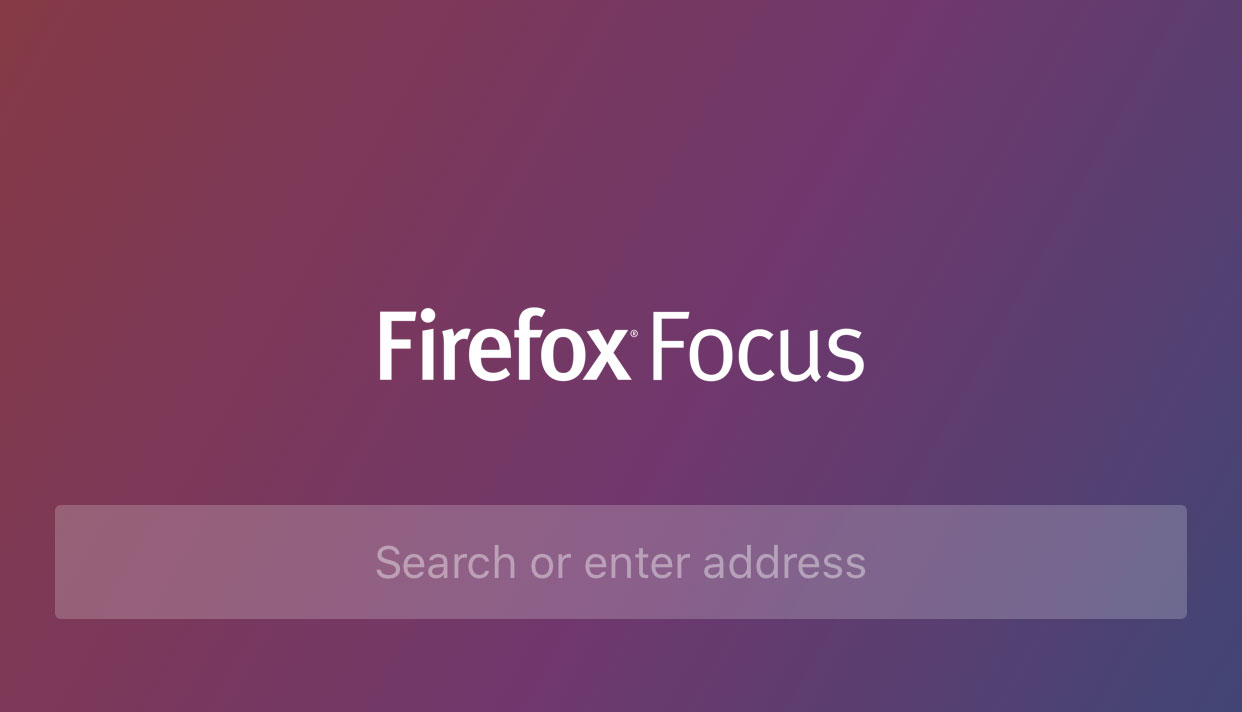



No comments:
Post a Comment